Wonder what your Accounts, prospects, and contacts are tweeting about?
You want to keep yourself updated about Tweets of your contacts, prospects, or account you are dealing with?
You find it tedious to open twitter in a separate Tab and search for each profile?
CV App Store is here to solve all your questions with the new CV Twitter Feed app. It is easy to configure and designed natively on Salesforce. You can get twitter feeds of your Contacts, Leads, and Accounts on the Salesforce page without switching tabs and you don’t need to go anywhere for that.
Just enter twitter handle on the page and you are good to go. Sounds easy, isn’t it?
Highlights:
- No twitter login required
- Natively designed on Salesforce
- Get Twitter feeds without any hassle
- Easy to configure and easy to use UI



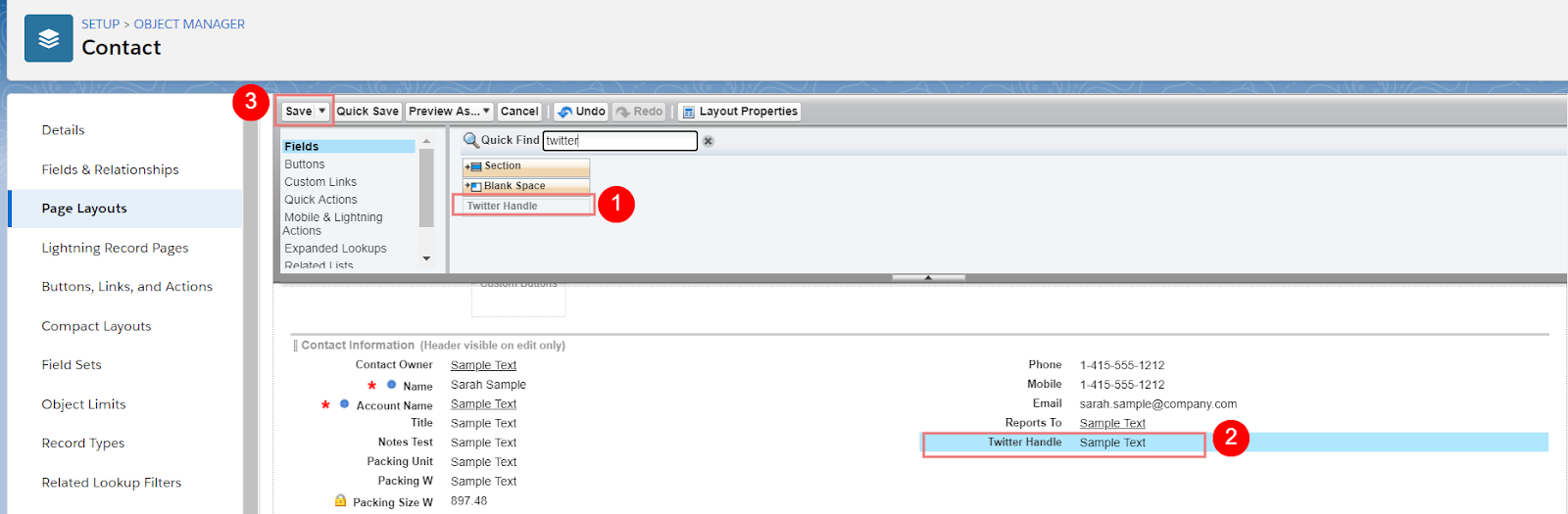
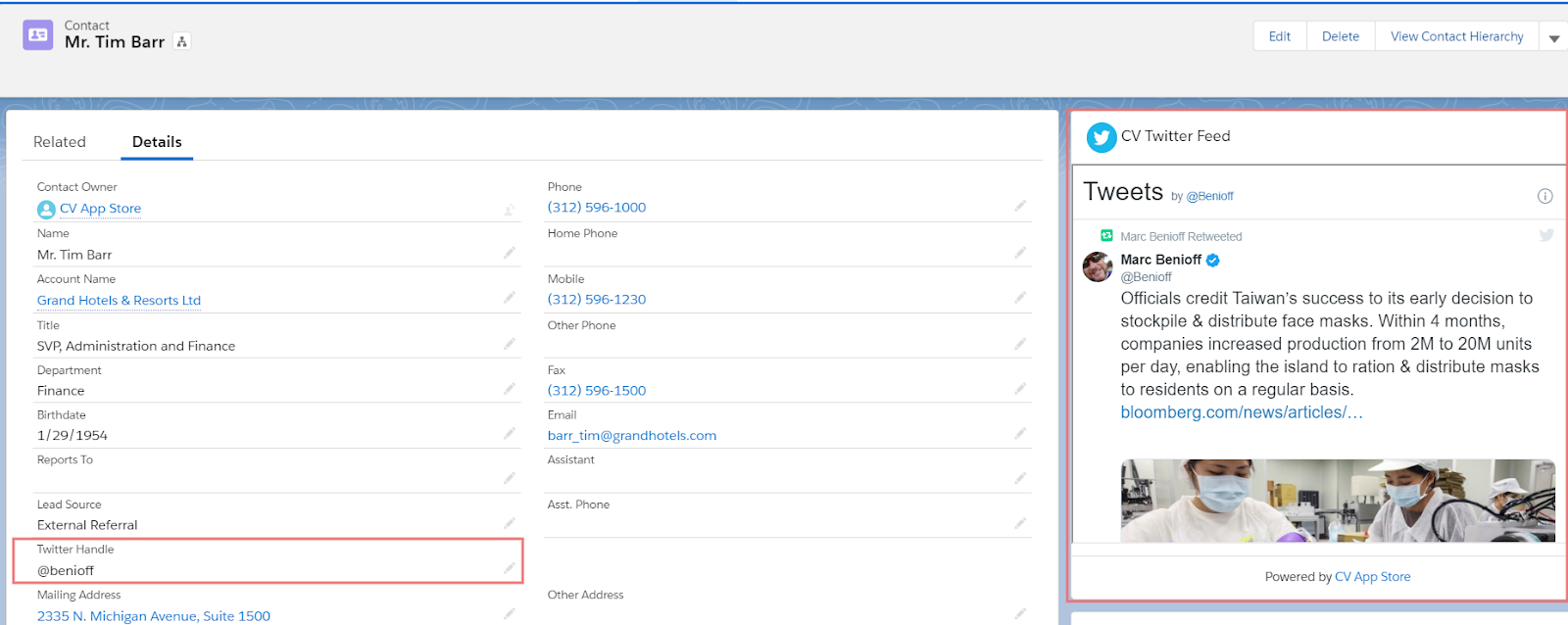
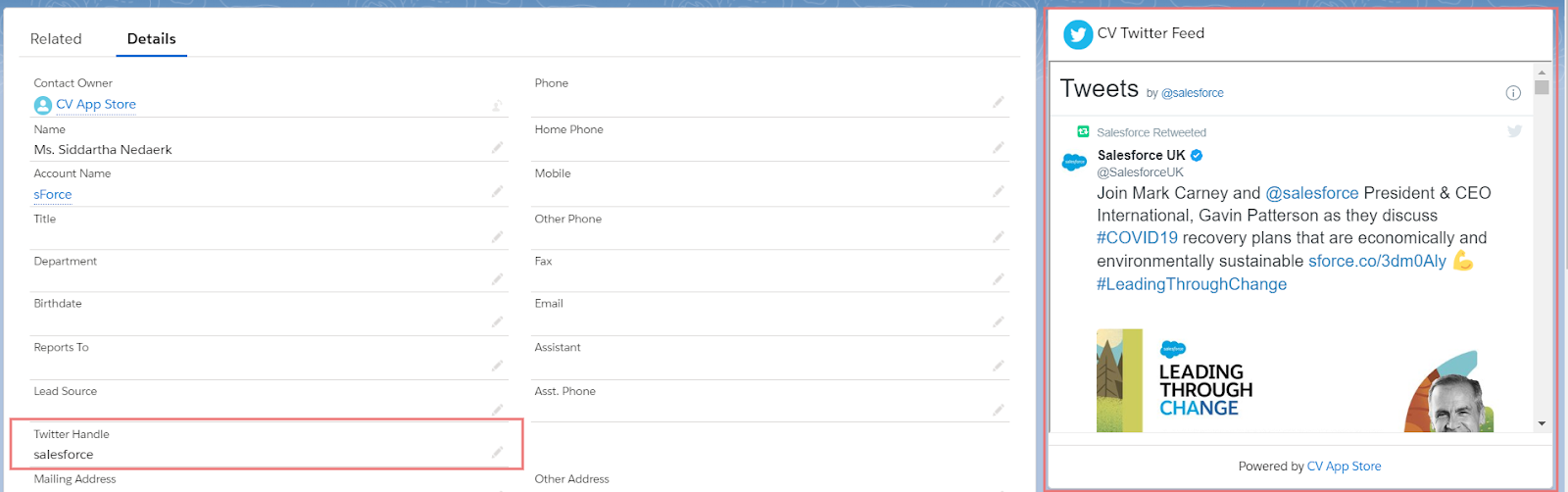
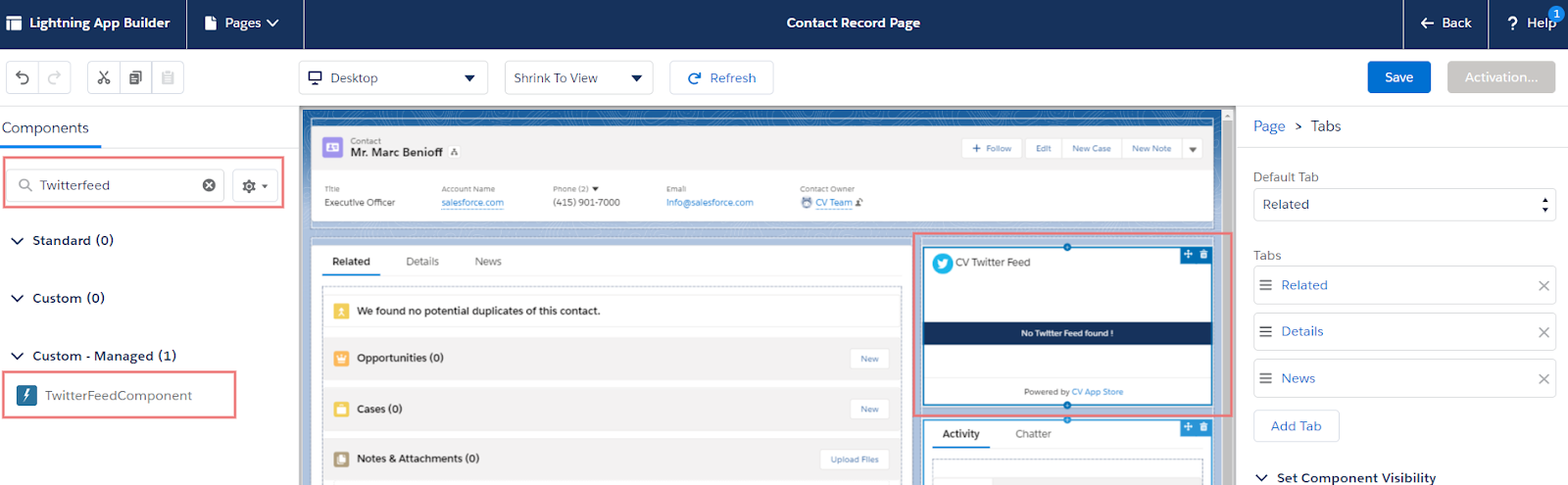
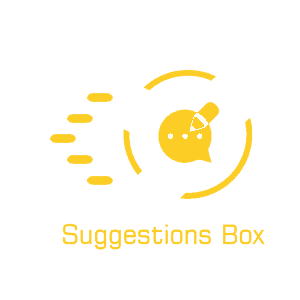






Reviews
There are no reviews yet.